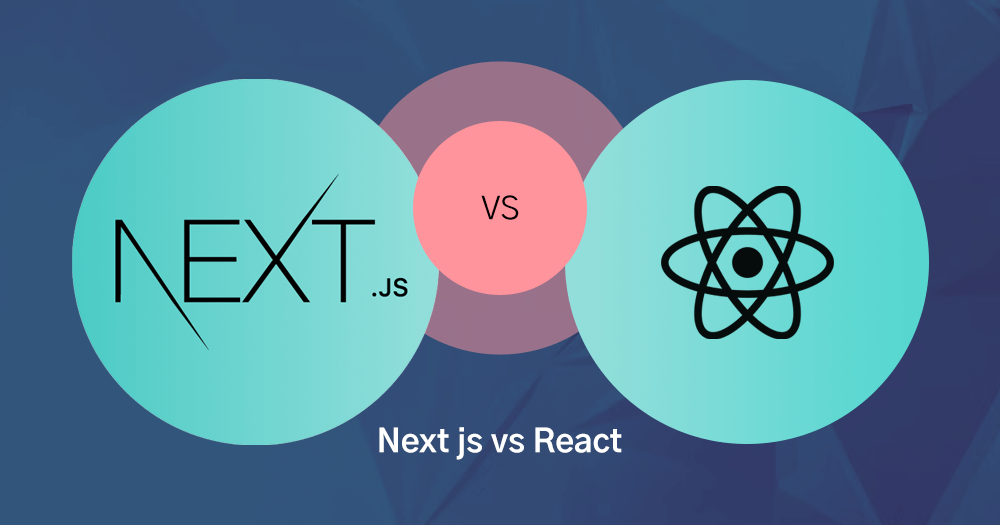Power Of NextJS
As web developers, we're always on the lookout for technologies that can enhance our projects. In this blog post, I'll explore the advantages of Next.js over React and provide a roadmap for those interested in making the transition. By the end, you'll see how Next.js can take your web development game to the next level.
Benefits of Next.js Over React
Improved Performance
One of the standout features of Next.js is its ability to deliver superior performance. Unlike React's client-side rendering, Next.js offers server-side rendering and static site generation. This leads to faster page load times, a smoother user experience, and impeccable SEO optimization. If you've ever found yourself battling slow load times or SEO woes in your React projects, Next.js is the solution. ### Simplified Routing Next.js provides a built-in routing system that simplifies the management of page navigation. In contrast, React requires more manual setup for routing. With Next.js, routing becomes a breeze, allowing you to focus on building great web applications without worrying about complex routing logic. ### SEO-Friendly Next.js inherently boosts your website's SEO. By rendering content on the server, it ensures that search engines can easily access and index your content. In React, achieving such SEO optimization can be challenging, but with Next.js, it's a built-in feature. ### Automatic Code Splitting Next.js takes care of code splitting automatically. This means smaller initial page loads, faster rendering, and a better user experience. React, while powerful, requires more effort to achieve the same level of performance optimization. ### Enhanced Developer Experience Developers will love the benefits that Next.js brings to the table. With features like hot module replacement and fast refresh, development becomes faster and more enjoyable. React development is great, but Next.js takes it a step further in terms of convenience. ## The Roadmap: Transitioning from React to Next.js### Step 1: Master React Begin by building a strong foundation in React. Understand the core concepts, practice creating components, and become proficient in managing state within your applications. ### Step 2: Explore React Ecosystem Delve deeper into the React ecosystem by exploring popular libraries and tools such as Redux, React Router, and Axios. This will expand your skill set and broaden your understanding of React. ### Step 3: Learn the Basics of Next.js Now, it's time to introduce yourself to Next.js. Set up a basic Next.js project, understand server-side rendering, and create routes. Next.js's documentation is a fantastic resource to get started. ### Step 4: Transition Gradually Take a controlled approach to transitioning from React to Next.js. Migrate a small part of your project to get a feel for the differences and benefits. This gradual approach ensures a smooth learning curve. ### Step 5: Dive Deeper into Next.js Features As your confidence grows, explore advanced Next.js features like data fetching, static site generation, and optimizations for performance. These are the gems that make Next.js shine. ### Step 6: Transition Your Project When you're ready, initiate the transition of your existing React projects to Next.js. You'll soon notice the improved performance, SEO benefits, and a more developer-friendly experience that Next.js offers. ## Conclusion In conclusion, choosing Next.js over React is a decision that can elevate your web development projects. With improved performance, simplified routing, SEO optimization, automatic code splitting, and an enhanced developer experience, Next.js stands out as a powerful framework. Follow the roadmap I've provided, and you'll be well on your way to making a seamless transition. Embrace Next.js, and experience the transformation it brings to your web development journey.